Tuesday, September 21, 2010
 This tutorial is of my own creation and any resemblance to any other tuts is purely coincidental. This tutorial is for personal use only, using it for monetary gain is against our TOU's.
You must be familiar with Gimp to understand this tut.
Please check the artist TOU before doing this tut to make sure they allow this type of animation.
Supplies:
Gimp- Older versions may not work
I am using the work of Elias Chatzoudis. You must have a license to use his work. You can purchase his tubes HERE
IWarp filter
Lets's get started!
I am going to make this a simple as I can and try to explain it the best I can
-Opens a new canvas. I will not be making an actual tag, so if you want to do this animation on a tag, you may make one before hand.
-Open your tube and scale if needed. Duplicate your tube 2 times. Hide the top 2 tube layers. Make your bottom tube layer active.
-Go to Filters>Distorts>IWarp.
This tutorial is of my own creation and any resemblance to any other tuts is purely coincidental. This tutorial is for personal use only, using it for monetary gain is against our TOU's.
You must be familiar with Gimp to understand this tut.
Please check the artist TOU before doing this tut to make sure they allow this type of animation.
Supplies:
Gimp- Older versions may not work
I am using the work of Elias Chatzoudis. You must have a license to use his work. You can purchase his tubes HERE
IWarp filter
Lets's get started!
I am going to make this a simple as I can and try to explain it the best I can
-Opens a new canvas. I will not be making an actual tag, so if you want to do this animation on a tag, you may make one before hand.
-Open your tube and scale if needed. Duplicate your tube 2 times. Hide the top 2 tube layers. Make your bottom tube layer active.
-Go to Filters>Distorts>IWarp.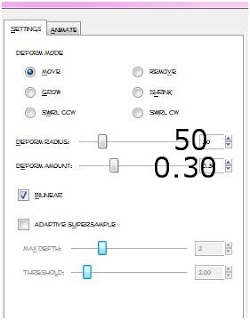
Now put your mouse on the middle of her left boob. Click and move to the left and up. You don't have to move it a lot.
Do the same to the right boob and click ok.
Now unhide your top tube layer. Go to Filters>Re-Show IWarp. Using the same settings, do the same, but move to the right and up.
-Add your name an copyright.
-Merge all your layers together except your tube layers. Make 2 duplicates of your merged layers. You should have a total of three merged layers and
3 tube layers.
-You need to rearrange your layers in your layer box. Place a mereged layer under each of your tube layers. Now merge your tube layer with your merged layer. You should have a total of
3 layers now.
-Now save as gif
Make sure you have save as animation checked. Click export.
Subscribe to:
Post Comments
(Atom)
Labels
12x12 Layout
A Taggers Scrap
Animated
Announcements
Art of Freya
Basic tuts
Blog Trains
CDO
Cluster Frame
CT tags
Extras
Forum Set
Freebies
FTU CU
FTU Kits
FTU tuts
Holiday
Jackie's Jewels
Kissing Kate
Masks
PTU Kits
PTU tuts
Quick Pages
Results
Results with Amys kits
Show Offs
Sweet Cravings Scraps
Tasha's Playground
Templates
Timeline Banners
Chit Chat
Blog Archive
-
▼
2010
(101)
-
▼
September
(16)
- New Tut- Boo Crew
- New PTU tut "Too Cute to Spook"
- New PTU tut "Spooktacular"
- PTU tut "Trick or Treat"
- New Tut- Sittin' Pretty
- PTU tut "Freaky Gurl"
- PTU tut "America the Beautiful"
- New Tut- Shake Em'
- Halloween Templates
- PTU tut "Autumn's Arrival"
- PTU Tut- Double Trouble
- New Tut-Trick or Treat
- PTU tut "Witchy Woman"
- New Tut- Blondes Have More Fun
- New templates and Masks!
- PTU tut "It's My Party"
-
▼
September
(16)


























Oh, eeeeeeh, ha-ha :D
ReplyDeleteThat's cool!