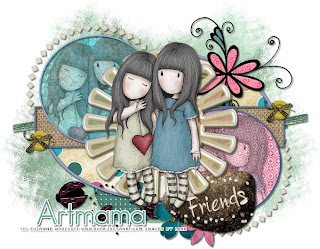
Supplies: Gimp- Any version should work Amazing PTU kit 'Dearest Friend' from Artmama's HERE Tube of choice. I am using the work of Suzanne Woolcott. You must have a licence to use her work. You can purchase her tubes HERE Template 73 from Punky Butts Tutorials HERE WSL Mask 167 HERE Font- Maximo Thin Let's Begin! -Open template up in Gimp. Delete credits and diamond 1 & 2 layers. Go to Image>Scale Image. Type 500 in the width column and press enter. Now press scale. Go to Image>Canvas Size. Put 600 in the width column and press enter. Press resize. -Make the oval layer active. Right click this layer in the layer box and choose Layer to image size. Using the magic wand tool, click outside of the oval. Open paper 11. Right click paper in layer box and choose Add Alpha Channel. Go to Layer>Scale Layer by 60%. Press delete on your keyboard. Go to Select>None. Layer to image size. Delete original oval layer. -Make the oval frame layer acvtive. Go to Filters>Light and Shadow>Drop Shadow of 2, 2, 2, black, 50. -Make the Circle 1 layer active. Layer to image size. Click outside circle with magic wand. Open paper 9. Right click layer in layer box and choose Add Alpha Channel. Scale by 50%. Press delete and select none. Delete the original circle 1 layer. -Make the circle frame layer 1 active. Add drop shadow. -Make the circle 2 layer active. Layer to image size and click outside with magic wand. Open paper 7 and add alpha channel. Scale by 50%. Press delete. Select none. Delete the original circle 2 layer. -Make the circle frame 2 layer active. Add drop shaow. -Make the rectangle layer active. Layer to image size. Click outside with magic wand. Open paper 1 and add alpha channel. Scale by 60%. Press delete and select none. Delete the original rectangle layer. -Make the rectangle frame layer active. Add drop shadow. -Open tube. Move to top layer. Scale (if needed). I scaled my tube by 75%. Move tube in the center of the tag. Add drop shadow. -Duplicate your tube layer. Move layer above the blue circle layer. Make the blue circle layer active. CLick outside with the magic wand. Make your duplicate tube layer active again. Press delete and select none. Layer to image size. Change the opacity to 50. Do the same as above, but place in the pink circle. Elements Add drop shadow to all element layers. See my tag as a reference for placement. --41 -27 Scale by 35% Duplicate -21 -12 scale by 75% -26 -20 Scale by 50% 49- Scale by 50% -24 Scale by 50% -30 Scale by 35% -32 Scale by 35% -Open paper 13 and apply mask. -Add your name and copyrights. -Go to Image>Merge Visible Layers. Next, go to Image>Autocrop. Save and you are finished!
Labels
Chit Chat
Blog Archive
-
▼
2010
(101)
-
▼
October
(14)
- New PTU tut "Crazy Bitch"
- New tut- Friends
- New PTU tut "Friendship"
- New PTU tut "Fallen Angel"
- New PTU tut "Let it Snow"
- New tut- Simple text
- New Tut- Autumn Splendor
- New PTU tut "Autumn Beauty"
- Halloween Masks
- New PTU tut "Believe"
- New Tut- BCA Awareness
- Announcement!
- New PTU tut "Strangers in the Night"
- New PTU tut "Pink Ribbon"
-
▼
October
(14)

























0 comments:
Post a Comment